

T11 Panorama's VMS is lighting fast, easy to use, cross-platform IP video management system (VMS) / video surveillance software designed to discover, view, record, and manage IP video cameras so you can monitor, analyze and react to critical events in real-time.
You can choose from a suite of integrations that match your business needs to create the perfect solution for your enterprise or client.

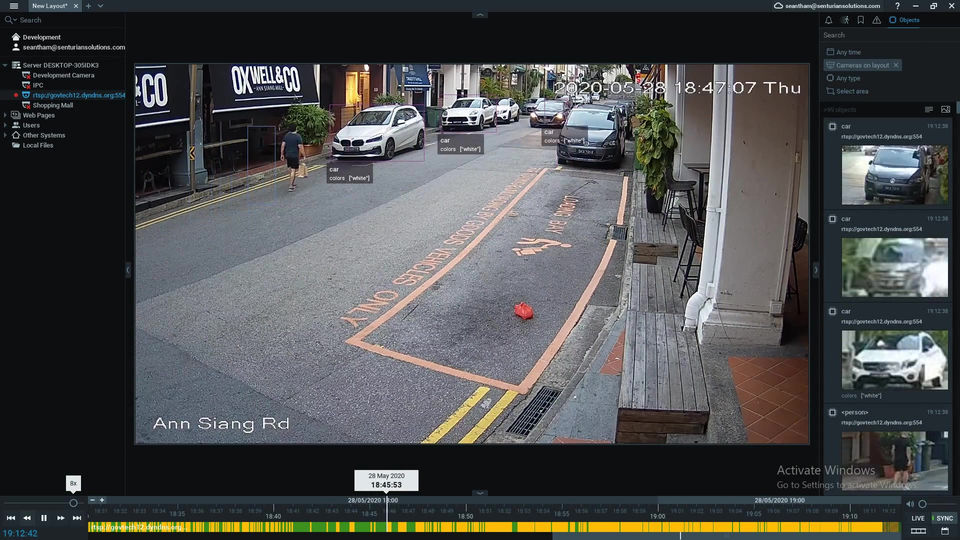

Create simple, fast integrations with already integrated software's built with Meta using HTTP Generic Events & Do HTTP Request Actions. Integrated software's can send and receive HTTP or HTTPS requests, allowing fast, simple integrations and automation with any integrated system or device. Integrate Quickly *Quick Access Control / Alarm Systems Integrations *Manage & Control IoT Devices *Integrate with Building Automation Systems

A special panel in the Web Client that exposes camera information for developers. The Camera Details Panel is a special panel in the Client (located in the Server Web Page) designed to make it easier for developers to get information about cameras during integration to 3rd party systems. You can find: *Camera Name *Camera IP Address *Camera ID *Camera View *Link Settings *Download Links * High Resolution Streams *Transcoded Streams
HTTP Events & Actions
Generate CreateEvent API calls (aka “Generic Events”) which can be used to create custom automations in the Rules Engine.
Camera Details Pane
A special panel in the Server Web Client which provides camera ID and stream info that makes it easier to develop integrations.

An open, comprehensively documented API. The Server API is a RESTful API that provides developers the ability to access nearly every feature available in the system’s thick client, including – but not limited to – the ability to query/manage system resources (servers, cameras, users), manage users and permissions, pull live or recorded video out of the system, generate events, create rules, control PTZ cameras, and more. INTEGRATE *Analytics *Access Control & Alarms *PSIM Platforms

Integrate live or recorded video sources, I/O, and audio devices. The Video Source SDK enables integration of any video source (live or archived) into the system. Method for auto-discovering, displaying, analyzing, and recording video from any live or recorded video source – IP Cameras, encoders, NVR’s, DVR’s, and more. It also allows for the integration of device I/O’s (inputs & outputs) and 3rd party motion detection metadata. INTEGRATE *IP Video *IOT Devices *Audio Video Sources

The SDK enables seamless integration of object-driven 3rd party video analytics applications as Plugins. The SDK is used to create Plugins which are installed on the Server application. *Enables seamless integration of object-oriented video analytics. *Transmit bounding box and metadata attributes for objects detected into a special object database. *Display bounding boxes over live or recorded video. INTEGRATE *Identity Recognition *Traffic Management *Deep Learning Smart Analytics

The SDK enables the integration of 3rd party hardware and software based storage solutions. It enables the integration of 3rd party storage hardware (like Veracity’s Cold Store hardware) and/or cloud or network-based storage for live archiving or backup of existing captured video. INTEGRATE *Unique Storage Hardware *Private Cloud Storage *Public Cloud Storage
HTTP Server API
The Server API is an HTTP based RESTful API that enables rapid integration of 3rd party devices and systems using HTTP/S Requests.
Video Source SDK
Integrate 3rd party IP Video devices and archives – including IP cameras, DVRs, NVRs, I/O Devices, and Audio interfaces using this C++ based SDK.
Metadata SDK
Create Plugins to seamlessly integrate object-oriented video analytics – with bounding boxes, metadata tags, and more using this C++ based SDK.
Storage SDK
Integrate 3rd party storage devices (like Veracity’s Cold Store) and/or cloud-based storage locations for live archiving or backup.






